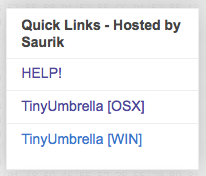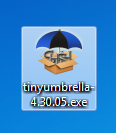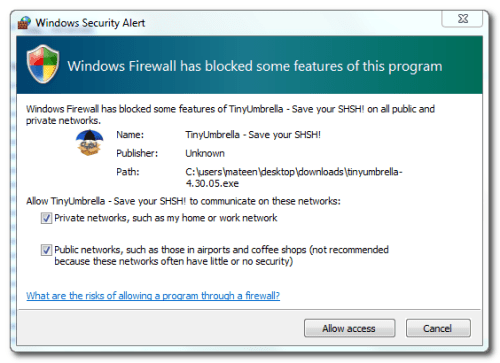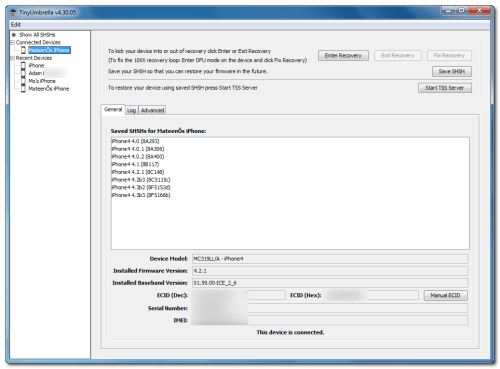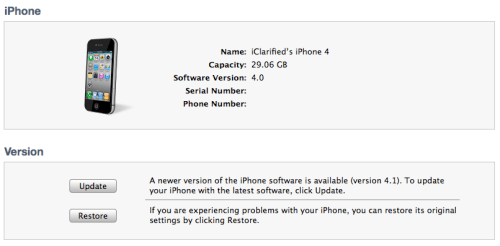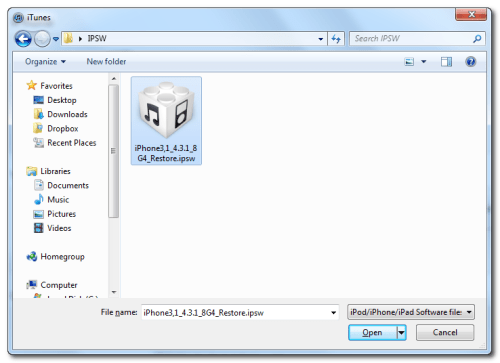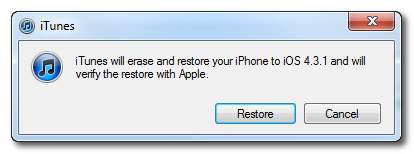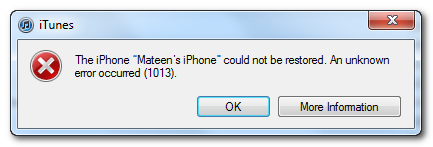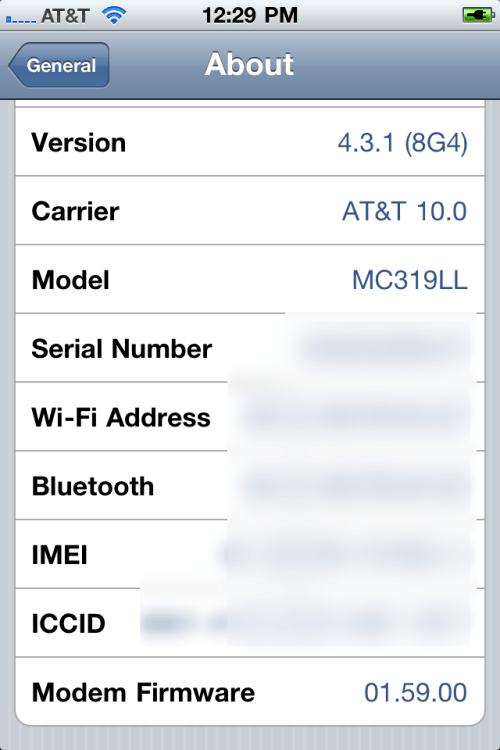Published with Blogger-droid v1.6.8
Saturday, April 23, 2011
Wednesday, April 6, 2011
Update iPhone 4 to 4.3.1 With Preserving 01.59.00 Baseband [How to]
You can follow this guide to update your iPhone 4 to iOS 4.3.1 without updating to the new baseband, you will preserve the unlockable baseband 1.59.00 to be able to unlock your iPhone 4 with ultrasn0w 1.2.
Note: This ONLY Works with the iPhone 4!
Step 1: Download TinyUmbrella from here Also make sure to download the iPhone 4 iOS 4.3.1 which you can find here.
Step 2: Double click the downloaded TinyUmbrella.exe file.
If you get a Windows Firewall notification, check both boxes and click Allow Access.
Step 3: Make sure the device is connected, and Umbrella has detected the type of device and its firmware.
**If you haven't already saved your iOS 4.3.1 SHSH blobs then click "Save SHSH". Make sure they successfully save before continuing.
Step 4: Hit "Start TSS Server" and make sure you receive no errors.
Once The TSS Server is "running" successfully, umbrella will kill iTunes. Leave TinyUmbrella Open. You can double check to see if the TSS server is running under the Log tab.
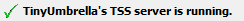
If you do receive an error, DO NOT continue. Your restore will not work if the TSS server cannot be started.
Step 5: Open iTunes by doubling clicking its icon.
Hold down the Shift key and click Restore
Select your iPhone 4.3.1 firmware file from the popup window that appears and click Open.
Click Restore to begin restoring your device.
Step 6: iTunes should give you error 1013. This is what we wanted, as it notes the baseband has not updated :) Click Ok and close iTunes.
If you get a 16XX error then try entering DFU and go to step 5.
If your restore does NOT end in a 1013, it means your baseband was updated. This is likely because you did not have the TSS server running OR you updated without TinyUmbrella OR you are working with a device OTHER than iPhone 4.
Step 7: Place your iPhone into DFU mode by holding down both the Power and Home buttons for ten seconds, then release the Power button and continue holding the Home button for another 5 seconds.
Step 8: Fix Recovery in TinyUmbrella is currently not working. Download this standalone .exe file to fix recovery on 4.3.1. Extract the file and double click on fixrecovery43.exe. A command prompt will open, and the program will go through the process. During this time, you will notice scrolling text on your iPhone 4.
Step 9: Your iPhone will now be on 4.3.1 with the 1.59.00 baseband! (Which means you can now unlock using this tutorial)
Thanks iClarified & semaphore
Note: This ONLY Works with the iPhone 4!
Step 1: Download TinyUmbrella from here Also make sure to download the iPhone 4 iOS 4.3.1 which you can find here.
Step 2: Double click the downloaded TinyUmbrella.exe file.
If you get a Windows Firewall notification, check both boxes and click Allow Access.
Step 3: Make sure the device is connected, and Umbrella has detected the type of device and its firmware.
**If you haven't already saved your iOS 4.3.1 SHSH blobs then click "Save SHSH". Make sure they successfully save before continuing.
Step 4: Hit "Start TSS Server" and make sure you receive no errors.
Once The TSS Server is "running" successfully, umbrella will kill iTunes. Leave TinyUmbrella Open. You can double check to see if the TSS server is running under the Log tab.
If you do receive an error, DO NOT continue. Your restore will not work if the TSS server cannot be started.
Step 5: Open iTunes by doubling clicking its icon.
Hold down the Shift key and click Restore
Select your iPhone 4.3.1 firmware file from the popup window that appears and click Open.
Click Restore to begin restoring your device.
Step 6: iTunes should give you error 1013. This is what we wanted, as it notes the baseband has not updated :) Click Ok and close iTunes.
If you get a 16XX error then try entering DFU and go to step 5.
If your restore does NOT end in a 1013, it means your baseband was updated. This is likely because you did not have the TSS server running OR you updated without TinyUmbrella OR you are working with a device OTHER than iPhone 4.
Step 7: Place your iPhone into DFU mode by holding down both the Power and Home buttons for ten seconds, then release the Power button and continue holding the Home button for another 5 seconds.
Step 8: Fix Recovery in TinyUmbrella is currently not working. Download this standalone .exe file to fix recovery on 4.3.1. Extract the file and double click on fixrecovery43.exe. A command prompt will open, and the program will go through the process. During this time, you will notice scrolling text on your iPhone 4.
Step 9: Your iPhone will now be on 4.3.1 with the 1.59.00 baseband! (Which means you can now unlock using this tutorial)
Thanks iClarified & semaphore
Monday, January 31, 2011
Guide step-by-step:How To Enable iOS 4.2 AirPrint On Windows
 You should be aware that AirPrint, the wireless printing technology that has been introduced with the latest version of iOS, was originally intended to work over shared printers connected to Mac and Windows as well.
You should be aware that AirPrint, the wireless printing technology that has been introduced with the latest version of iOS, was originally intended to work over shared printers connected to Mac and Windows as well.However, this functionality was scrapped in the public release. Consequently, AirPrint on iOS 4.2.1 only works over certain models of HP printers.
Nevertheless, if your workspace contains only a shared printer, the step-by-step instructions provided below will help you to re-enable AirPrint on Windows 7:
Step 1: You will need the latest version of iTunes on your Windows system. If you do not have it installed yet, download iTunes 10.1 before you proceed.
Step 2: Click here to download the AirPrint files. Extract the zipped version to a folder named ‘AirPrint‘ on your desktop. This folder will contain three files – airprint.exe, libairprint.dll and Xpdfprint.dll
Step 3: If you are on a 32-bit computer, move this folder from the desktop to “C:\Program Files\“. Users on a 64-bit computer will have to instead move the folder to “C:\Program Files(x86)\“
Step 4: From the desktop screen, go to Start -> Run and type CMD. Press the return key to continue
Step 5: Enter the following commands in the command window that appears. Please Note : Enter the commands as-is. Remember to insert a space after the ‘=’ symbol.
32-bit Windows
- sc.exe create AirPrint binPath= “C:\Program Files\AirPrint\airprint.exe -s” depend= “Bonjour Service” start= auto
- sc.exe start AirPrint
64-bit Windows
- sc.exe create AirPrint binPath= “C:\Program Files (x86)\AirPrint\airprint.exe -s” depend= “Bonjour Service” start= auto
- sc.exe start AirPrint
Step 6: The airprint.exe application will now be launched. If you are prompted by the Windows Firewall, choose to ‘Unblock‘ the application
Step 7: Configure the printer settings so that it is set to the Shared mode on both the printer settings as well as on the network settings
Step 8: You will be prompted for the Admin user ID and password the first time you launch AirPrint from your iDevice. Enter the credentials to enable wireless printing.
You are done. You should be able to print from your iPhone, iPad or iPad Touch via AirPrint to any printer connected to your Windows PC.
Guide: Install Android 2.2.1 Froyo On iPhone 3G / 2G Using Bootlace in Cydia [No Computer Required]
 Probably the most easiest way to install Android on an iPhone 2G/3G is via iPhoDroid, which we did cover previously. But the problem with it is; you should have a computer to run the whole process of installing Android on your iPhone 2G/3G.
Probably the most easiest way to install Android on an iPhone 2G/3G is via iPhoDroid, which we did cover previously. But the problem with it is; you should have a computer to run the whole process of installing Android on your iPhone 2G/3G.But thanks to Bootlace 2.1, you can now install Android 2.2.1 Froyo on your jailbroken iPhone without needing to connect it to any PC or Mac!
To kick things off, Bootlace 2.1 is only compatible with the following iPhones and iOS’:
- iPhone 2G running iOS 3.1.2 and 3.1.3.
- iPhone 3G running iOS 3.1.2, 3.1.3, 4.0, 4.0.1, 4.0.2 and 4.1.
And the jailbreaking tools which are supported by Bootlace 2.1 are:
- PwnageTool
- Redsn0w
- Blackra1n
You can follow here our guide for jailbreaking the iPhone 3G/2G using Redsn0w, Blackra1n and PwnageTool.
If you don’t meet the above requirements then you can’t go ahead with the installation of Android on your iPhone 2G/3G. If you do, then proceed with the following steps.
Step 1: Jailbreak your iPhone 2G/3G using the steps given in the links above. When you’re done, run Cydia from your iPhone’s springboard, and add “http://repo.neonkoala.co.uk/” (without quotes) as repository. Tap “Add Source”, and then you need to install “Bootlace” as shown in the screenshots below:


Step 2: Once you have installed Bootlace, fire up the app from the homescreen:.

Step 3: From “Bootlace”, you need to install “OpeniBoot”.


Step 4: Once “OpeniBoot” has been installed, tap on the “iDroid” tab in the bottom row to install iDroid.


Step 5: Once iDroid has been installed on your iPhone, tap the “QuickBoot” tab in the bottom row, followed by tapping on the Android logo, your iPhone will now restart and boot into Android. That’s it, you’re done! You now have Android 2.2.1 Froyo on your iPhone.

iPad 2, iPhone 5 could use NFC for mobile payments
A report from Bloomberg suggests Apple will integrate Near Field Communication technology into the iPhone 5 for AT&T and the iPad 2. The technology would let you make purchases wirelessly by waving your iOS device over an NFC-enabled register. The payment-processing system would tie into your iTunes account which stores your personal and credit card information.
Earlier rumors pointed to NFC-enabled iPhones that would function as an electronic wallet or a security passkey. This previous rumor also hinted that Apple’s lineup of Mac computers would incorporate NFC technology in a two-way system that would let your iPhone communicate with your Mac.
NFC technology is expected to grow in the upcoming years here in the U.S. Recently, Samsung and Google introduced the Nexus S, the first NFC-enabled handset powered by Android. Google is also piloting a Hotpot program in Portland, Oregon that lets businesses place an NFC-enabled display in their windows. This specialized signage will send store and promotional information to NFC-capable handsets.
Though Apple has not detailed its plans for near field communication a recent patent application suggests Apple is exploring the idea of an electronic ticketing system using NFC.
Saturday, January 29, 2011
Sony reveals PlayStation Suite framework, store for Android gaming
Sony just dropped a bomb on the Japanese stage -- not a single PlayStation Phone, but a PlayStation Phone experience for everybody. The company unveiled a cross-platform software framework called PlayStation Suite, which sounds rather boring in those words, but what it amounts to is an official PlayStation Store filled with games for your Android tablets and cellphones. Sound familiar? Sony's starting with an emulator for existing PSOne titles and is promising an Android game store later this year, but soon it might be much, much more: the company's calling PlayStation Suite a "hardware-neutral" development framework to make games portable for all sorts of handhelds, and says that "new and exciting content" is also on the way.
Sony will sponsor a first-party licensing and quality-assurance scheme called PlayStation Certified, and provide the marketplace as well, likely hoping to attract major game developers to build top-tier titles for mobile and get a piece of the action too. If your device doesn't have a pop-out gamepad handy, it looks like PlayStation Suite will emulate touchscreen controls, and you won't necessarily need a phone to get in on the action, as Sony says the next-generation PlayStation Portable will be compatible with games developed for PlayStation Suite right off the bat. Doesn't look like we're getting any details on game prices or compatible devices, but we imagine one particular phone will change all that at Mobile World Congress next month.
Update: Looks like PlayStation Suite requires Android 2.3 at a minimum, and it's PSOne, not PlayStation Portable titles that will be emulated here, despite Kaz Hirai's quote during the festivities. PR after the break!
Sony will sponsor a first-party licensing and quality-assurance scheme called PlayStation Certified, and provide the marketplace as well, likely hoping to attract major game developers to build top-tier titles for mobile and get a piece of the action too. If your device doesn't have a pop-out gamepad handy, it looks like PlayStation Suite will emulate touchscreen controls, and you won't necessarily need a phone to get in on the action, as Sony says the next-generation PlayStation Portable will be compatible with games developed for PlayStation Suite right off the bat. Doesn't look like we're getting any details on game prices or compatible devices, but we imagine one particular phone will change all that at Mobile World Congress next month.
Update: Looks like PlayStation Suite requires Android 2.3 at a minimum, and it's PSOne, not PlayStation Portable titles that will be emulated here, despite Kaz Hirai's quote during the festivities. PR after the break!
Android OS To Dominate Smartphone Market By 2012
According to a report by digital marketing and media research firm eMarketer, Android OS will overtake Apple to emerge as the  No.1 mobile phone OS by 2012. It is to be noted in the last couple of years Android OS has shown tremendous growth with its market share rising from 6% in 2009 to 28% to 2010. By 2012 the number is expected to touch 31%, 1 percentage point above Apple, says the report.
No.1 mobile phone OS by 2012. It is to be noted in the last couple of years Android OS has shown tremendous growth with its market share rising from 6% in 2009 to 28% to 2010. By 2012 the number is expected to touch 31%, 1 percentage point above Apple, says the report.
 No.1 mobile phone OS by 2012. It is to be noted in the last couple of years Android OS has shown tremendous growth with its market share rising from 6% in 2009 to 28% to 2010. By 2012 the number is expected to touch 31%, 1 percentage point above Apple, says the report.
No.1 mobile phone OS by 2012. It is to be noted in the last couple of years Android OS has shown tremendous growth with its market share rising from 6% in 2009 to 28% to 2010. By 2012 the number is expected to touch 31%, 1 percentage point above Apple, says the report.Reasons For Growth in Android
There are several factors accredited to the growth of Android mobile OS. The fact that Android OS works on several smartphones and different carriers have propelled its growth. At the same time Android allows users to innovate in their platform while there is a more dominant control by Apple in its mobile OS.
But there are several issues which need to be addressed by Android if it needs to emerge as the number 1 mobile OS. Fragmentation and vulnerability of Android OS to malware attacks are two of the biggest problem related to the OS. Currently several Android smartphones work on different versions of the OS and at the same time it has seen a rising increase in malware attacks over the past few year.
Friday, January 28, 2011
How to Uninstall Unstable Apps When Cydia Won’t Open

Whatever the reason may be, here is a fix for a constantly crashing Springboard with no way to open Cydia to uninstall unstable apps. If your iPhone boots to the lock screen, but crashes if you do anything beyond that, this guide will help you to remove problematic packages without Cydia.
This is a last resort to uninstalling apps when Cydia won’t open. If Cydia loads, try to uninstall there first before resorting to this.
There are a few things that you need in order to make this happen. First, you need to have OpenSSH installed. Second, you need to remember the last package(s) that you installed before the problem occurred. If you just installed multiple apps, you’ll probably need to go one by one (or all at once) to remove the unstable package.
Navigate your web browser to http://modmyi.com/cydia/search.php and search for the name of the app.

Click the correct link in the search results, and you’ll find yourself at the modmyi package information page for that app. Look for the Identifier field and copy it down.

Now, go to SSH into your device from a Terminal prompt (
ssh root@iphone-network-address) and run the command apt-get update. Once it completes, enter the command apt-get --purge remove identifier (where identifier is the field you copied in the previous step, i.e. net.limneos.sbrotator) and hit enter. Then type respring and hit enter.Once you finally get rid of the unstable package, your iPhone will be usable and function as normal.
Microsoft hands out ASUS Windows Phone 7 developer devices to jailbreakers
Microsoft has handed out ASUS Windows Phone 7 developer devices to a number of “jailbreakers” recently.
Microsoft is currently working with the ChevronWP7 team of Windows Phone 7 jailbreakers to support homebrew applications on the platform. As part of the ongoing talks, Microsoft has provided the ChevronWP7 team with unreleased ASUS E600 Windows Phone 7 devices. Rafael Rivera, a member of the ChevronWP7 team, revealed the engineering device in a blog posting on Sunday. “As part of ongoing “homebrew” discussions with Microsoft, the gang (Long Zheng, Chris Walsh) and I were handed non-production, engineering ASUS E600 devices for development use,” wrote Rivera.
The devices are non-production and designed exclusively for development use. Rivera explains that the devices aren’t “super secret” but do feature a prominent serial number on the face of the device. “They’re just samples sent out through various channels (e.g. press) for testing and development use. I’m sure when the juicy stuff surfaces, you’ll see it on sites like Engadget,” says Rivera.
Microsoft confirmed earlier this month that the company plans to block the ChevronWP7 application that unlocks Windows Phone 7 devices for homebrew third-party applications. ChevronWP7 famously released their Windows Phone 7 “unlock” tool in late Novermber that allowed owners to side load home-brew applications. The tool, named ChevronWP7, used a method to trick the OS into registering itself as a Windows Phone 7 developer device with the application rather than Microsoft directly. Microsoft normally charges $99 a year for the privilege of loading developer applications. ChevronWP7 pulled the tool at Microsoft’s request just two weeks after it was originally released. It was later revealed that Windows Phone 7 devices “phone home” after around two weeks to re-lock unofficial developer devices, rendering the tool useless.
Microsoft representatives met with Rafael Rivera and Long Zheng of the ChevronWP7 team last week to discuss the tool and Microsoft’s plans to support homebrew applications on Windows Phone 7. The ChevronWP7 team has confirmed that Microsoft is working on long-term solutions that support homebrew Windows Phone applications. Microsoft is also working on a short-term solution to continue homebrew support after the first Windows Phone 7 update. “We’re collaborating with Microsoft on an interim solution that will continue to support homebrew developments after the update,” a ChevronWP7 spokesperson wrote in a blog posting on Saturday. “We will share details of this when it has been finalized.”
Microsoft’s approach to Windows Phone 7 jailbreaking is a stark contrast to that of its competitors. Sony launched a lawsuit against PlayStation 3 jailbreaker Geohot earlier this month. Whilst Sony is seeking to squash secret codes that the company uses to protect the PlayStation 3, Microsoft has reached out to the jailbreaking community. Microsoft recently reached out to PlayStation 3 and iPhone jailbreaker Geohot. George Hotz (Geohot) joked on his personal blog that he will be purchasing a Windows Phone 7 device soon and caught Microsoft’s attention. Brandon Watson, Director of Developer Experience for Windows Phone, posted a tweet attempting to reach Geohot. Julien Schapman, a Windows Phone developer, is also planning to release a Windows Phone 7 Device Manager that includes a new way to jailbreak Microsoft’s mobile operating system. Schapman confirmed to WinRumors that his unlock method is “different and more reliable” than ChevronWP7′s.

Microsoft is currently working with the ChevronWP7 team of Windows Phone 7 jailbreakers to support homebrew applications on the platform. As part of the ongoing talks, Microsoft has provided the ChevronWP7 team with unreleased ASUS E600 Windows Phone 7 devices. Rafael Rivera, a member of the ChevronWP7 team, revealed the engineering device in a blog posting on Sunday. “As part of ongoing “homebrew” discussions with Microsoft, the gang (Long Zheng, Chris Walsh) and I were handed non-production, engineering ASUS E600 devices for development use,” wrote Rivera.
The devices are non-production and designed exclusively for development use. Rivera explains that the devices aren’t “super secret” but do feature a prominent serial number on the face of the device. “They’re just samples sent out through various channels (e.g. press) for testing and development use. I’m sure when the juicy stuff surfaces, you’ll see it on sites like Engadget,” says Rivera.
Microsoft confirmed earlier this month that the company plans to block the ChevronWP7 application that unlocks Windows Phone 7 devices for homebrew third-party applications. ChevronWP7 famously released their Windows Phone 7 “unlock” tool in late Novermber that allowed owners to side load home-brew applications. The tool, named ChevronWP7, used a method to trick the OS into registering itself as a Windows Phone 7 developer device with the application rather than Microsoft directly. Microsoft normally charges $99 a year for the privilege of loading developer applications. ChevronWP7 pulled the tool at Microsoft’s request just two weeks after it was originally released. It was later revealed that Windows Phone 7 devices “phone home” after around two weeks to re-lock unofficial developer devices, rendering the tool useless.
Microsoft representatives met with Rafael Rivera and Long Zheng of the ChevronWP7 team last week to discuss the tool and Microsoft’s plans to support homebrew applications on Windows Phone 7. The ChevronWP7 team has confirmed that Microsoft is working on long-term solutions that support homebrew Windows Phone applications. Microsoft is also working on a short-term solution to continue homebrew support after the first Windows Phone 7 update. “We’re collaborating with Microsoft on an interim solution that will continue to support homebrew developments after the update,” a ChevronWP7 spokesperson wrote in a blog posting on Saturday. “We will share details of this when it has been finalized.”
Microsoft’s approach to Windows Phone 7 jailbreaking is a stark contrast to that of its competitors. Sony launched a lawsuit against PlayStation 3 jailbreaker Geohot earlier this month. Whilst Sony is seeking to squash secret codes that the company uses to protect the PlayStation 3, Microsoft has reached out to the jailbreaking community. Microsoft recently reached out to PlayStation 3 and iPhone jailbreaker Geohot. George Hotz (Geohot) joked on his personal blog that he will be purchasing a Windows Phone 7 device soon and caught Microsoft’s attention. Brandon Watson, Director of Developer Experience for Windows Phone, posted a tweet attempting to reach Geohot. Julien Schapman, a Windows Phone developer, is also planning to release a Windows Phone 7 Device Manager that includes a new way to jailbreak Microsoft’s mobile operating system. Schapman confirmed to WinRumors that his unlock method is “different and more reliable” than ChevronWP7′s.

ASUS Windows Phone 7 device
What's new in Android 3.0 Honeycomb
We got our first real taste of Android 3.0 -- "Honeycomb" -- on the Motorola Xoom tablet during CES in early January. It's a pretty big leap from the Android we know and love today, to be sure. But most of what we saw were demonstrations, video of what Honeycomb can and will do.
But today Google released a preview of the Android 3.0 software development kit -- the tools developers need to make applications. Along with the updated SDK, Google's compiled an excellent highlights package. Join us after the break where we'll walk you through the some of the major changes, and what we can expect in the coming year.
Ed. Note: Remember that this is based off a preview of Android 3.0, and things are very likely to change. We'll update when warranted.
And Google makes no bones about it in the first sentence of the highlights (emphasis ours):
Point is, when it comes to smartphones "with larger screen sizes," we're not expecting Honeycomb upgrades anytime soon, except maybe for the Nexus S. New hardware later this year is a whole 'nother matter, though.
Multitouch support has been enabled for JavaScript and other plugins. That means a plugin -- say Adobe Flash -- can now detect more than one finger on the screen. Snazzy. There also are improvements for when you're viewing a non-mobile site.
There's also a new DRM -- digital rights management -- framework. That's the thing you hear about when the record labels and other publishers accuse you of stealing their work.
There also are new stereo Bluetooth profiles, so apps will be able to better interact with your accessories.
But like we said at the outset: We'd be real surprised at this point if anything but the most recently announced smartphone gets updated to Honeycomb. In fact, we'd go so far to say that a dual-core developer phone might not be out of the question in the next six months. (Boy, we've got our fingers crossed for that.)
But today Google released a preview of the Android 3.0 software development kit -- the tools developers need to make applications. Along with the updated SDK, Google's compiled an excellent highlights package. Join us after the break where we'll walk you through the some of the major changes, and what we can expect in the coming year.
Ed. Note: Remember that this is based off a preview of Android 3.0, and things are very likely to change. We'll update when warranted.
Designed for tablets, or at least larger screens
There's been a little back and forth about this, but make no mistake -- Honeycomb is intended for Android tablets. One look at the user interface (UI), and that's plenty apparent. But it's also going to make its way onto smartphones. Matias Duarte -- the UI guru behind webOS who later left for Google -- said as much during a recent interview.And Google makes no bones about it in the first sentence of the highlights (emphasis ours):
Android 3.0 is a new version of the Android platform that is specifically optimized for devices with larger screen sizes, particularly tablets.Does that mean your lowly 3.5- or even 4-inch phone won't be getting Honeycomb? Look at it this way: Anything you're holding in your hand as you read this (save for a Nexus S) is waiting on an upgrade to Android 2.3 Gingerbread -- and a good number of us are still waiting on Froyo for our phones.
Point is, when it comes to smartphones "with larger screen sizes," we're not expecting Honeycomb upgrades anytime soon, except maybe for the Nexus S. New hardware later this year is a whole 'nother matter, though.
A brand-new user interface
Holographic UI
Again, hardly a surprise, as we've seen it on the Xoom. It's being referred to as a "holographic" UI. And indeed there's very much a three-dimensional effect going on. (This is going to look way cool once 3D screens become practical.)Home screens
Fear not, multiple home screens haven't gone anywhere. You still have five of them on which to place app icons, shortcuts and widgets. You'll be customizing everything through a "dedicated visual layout mode."The System Bar
Somewhere, someone at Microsoft is going to go a little nuts over this. But Honeycomb has a "System Bar" that's docked at the bottom of the screen. With it you'll have your notifications (moved from the top of Android 2.3 and previous), system status, a clock and soft navigation buttons.The Action Bar
When you're running an app -- say, like gmail -- you'll have an "Action Bar" at the top of the screen. That's another UI element that's very much in line with what you'll find on a desktop computer program -- or Windows Mobile, for those who can stand to think of it.
Multitasking and recent applications
Hey, multitasking isn't going anywhere. And we're getting a new way to switch from one app to another. There will be a "Recent Apps" list tucked into the System Bar. The list will show you a thumbnail of the app -- in the state that you last left the app.
Yes. This sounds very much like desktop computing to us, too.
A new keyboard
Makes sense. As anyone who's used the Samsung Galaxy Tab or some other Android tablet can attest, simply scaling up a current keyboard doesn't really get the job done.
Third-party keyboards are coming, too, as we know Swiftkey already has one in the works.
Revamped cut/copy/paste
This looks a lot like what we've got in Gingerbread, actually. Though going by a screen shot hardly will do it justice. After you've selected text, you can choose an action from the (you guessed it) Action Bar.
New Google apps
We're getting reworked "standard apps" (often called Google apps or Gapps) in Honeycomb.
Web browser
The browser switches to tabbed browsing instead of windows. There's also an "incognito" mode (borrowing from Chrome). You can automatically sign into Google sites, and sync bookmarks with Google Chrome on your desktop.Multitouch support has been enabled for JavaScript and other plugins. That means a plugin -- say Adobe Flash -- can now detect more than one finger on the screen. Snazzy. There also are improvements for when you're viewing a non-mobile site.
Camera and photo gallery
The camera app has been redesigned for larger screen sizes. You get quicker access to settings such as zoom, focus, flash, exposure, etc. Frankly, those are improvements that we should have in Android 2.2. Let's hope that gets ported over post haste.
Contacts
A big change from Android 2.x to Honeycomb is the use of multiple panes on a single screen. Whereas you'd see a contact list, choose a contact and then have that contact fill the entire phone screen, it'll now do so on multiple panes. (Google's also called these "fragments.")
E-mail/gmail
The stock e-mail app is getting quite the makeover. And we presume the gmail app (which you see here) gets it, too. Like contacts, it'll take advantage of the dual-pane UI. You'll also be able to select multiple messages and act on them, tell attachments to sync at a later time, or use an e-mail widget.
And -- this is our favorite -- you'll be able to drag and drop items, like you see in the image above. That's new in the Android 3.0 framework and can be used in various apps.
Other improvements
High-performance graphics
What's on the screen is just as important as the technology driving it. And in Android 3.0, the graphics get a major boost. Open GL hardware acceleration has arrived for 2D graphics. And for 3D graphics, there's a special renderscript that serves as an API for 3D scenes, as well as a universal shader language. That's nerdspeak for "It'll look good and be fast."Multicore processor support
This is a big one, as dual-core processors have finally arrived. But, strangely enough, Android hasn't had true support for them until Honeycomb. And Google says that applications that are only written to take advantage of one core still can benefit from the change.Bigger and better widgets
Widgets are getting bigger and better. You can flip through 3D stacks, have grids or lists. You can also interact with widgets in new ways, including scrolling and flipping the items within a widget.
Multimedia and connectivity
Nerdy, but important. There's new HTTP live streaming, meaning you can feed Android an M3U playlist URL and it'll know what to do with it. Most important, it means you'll possibly be able to watch Apple keynotes now. :pThere's also a new DRM -- digital rights management -- framework. That's the thing you hear about when the record labels and other publishers accuse you of stealing their work.
There also are new stereo Bluetooth profiles, so apps will be able to better interact with your accessories.
New enterprise support
This has been a big headache for a lot of you, we know. We'll just crip from Google here and tell you that "developers of device administration applications can support new types of policies, including policies for encrypted storage, password expiration, password history, and password complex characters required."Older phones, and older apps
The good news: Android 3.0 is fully compatible with current Android applications. That's not to say you won't see updates for Honeycomb, but your favorite app should at least be functional even if the dev doesn't touch it.But like we said at the outset: We'd be real surprised at this point if anything but the most recently announced smartphone gets updated to Honeycomb. In fact, we'd go so far to say that a dual-core developer phone might not be out of the question in the next six months. (Boy, we've got our fingers crossed for that.)
More's in store
So those are the broad strokes of Android 3.0. The APIs could still change. Features may be added or removed. We'll updated this post as necessary. But in the meantime, sit back, relax, and enjoy the preview Google gave us at the beginning of January.MS: Kinect sets astonishing sales record
Kinect is the fastest-selling consumer electronics device in history.
That's according to chief financial officer Peter Klein, who was talking in a conference call listened to by VentureBeat.
It means Kinect has sold faster than any Apple device, telly or games console ever released.
Kinect has sold an astonishing eight million units in the first 60 days after its November 2010 launch, contributing to a whopping $3.7 billion in revenue for the Entertainment & Devices division in the quarter ended 31st December, up 55 per cent from $2.4 billion a year earlier.
Microsoft will no doubt be delighted by the impact its motion-sensing add-on has had on its games business, and will consider it a vindication of its reported half a billion dollar marketing spend.
Microsoft saw 42 per cent growth in US console sales in 2010, mainly due to the launch of the Xbox 360 slim in June. Microsoft sold 6.3 million Xbox 360 consoles during the holiday season, up 21 per cent.
Earlier this month Microsoft crowned 2010 as the biggest year in Xbox history.
"The debut of Kinect and smash-hit games like Fable III and Halo: Reach drove Xbox to the biggest year in its history in 2010," the company blurted.
Looking ahead to 2011, Microsoft ringed upcoming blockbuster Gears of War 3 as well as Kinect-focused experiences Hulu Plus and Avatar Kinect.
That's according to chief financial officer Peter Klein, who was talking in a conference call listened to by VentureBeat.
It means Kinect has sold faster than any Apple device, telly or games console ever released.
Kinect has sold an astonishing eight million units in the first 60 days after its November 2010 launch, contributing to a whopping $3.7 billion in revenue for the Entertainment & Devices division in the quarter ended 31st December, up 55 per cent from $2.4 billion a year earlier.
Microsoft will no doubt be delighted by the impact its motion-sensing add-on has had on its games business, and will consider it a vindication of its reported half a billion dollar marketing spend.
Microsoft saw 42 per cent growth in US console sales in 2010, mainly due to the launch of the Xbox 360 slim in June. Microsoft sold 6.3 million Xbox 360 consoles during the holiday season, up 21 per cent.
Earlier this month Microsoft crowned 2010 as the biggest year in Xbox history.
"The debut of Kinect and smash-hit games like Fable III and Halo: Reach drove Xbox to the biggest year in its history in 2010," the company blurted.
Looking ahead to 2011, Microsoft ringed upcoming blockbuster Gears of War 3 as well as Kinect-focused experiences Hulu Plus and Avatar Kinect.
Next Generation Portable (NGP): All the early details
Today in Tokyo, Sony Computer Entertainment Inc. announced the next generation portable entertainment system (codename: NGP). NGP will make its debut at the end of the 2011, but here’s everything you need to know right now.
Software Franchises shown or talked about at PlayStation Meeting 2011 (titles are not final)
Key NGP features:
- Multi-touch 5-inch organic light emitting display (OLED) as the front display
- Multi-touch pad on the rear of the device
- Dual analog sticks
- Two cameras (front and rear)
- Software titles on small, dedicated flash memory-based cards
- Three motion sensors, gyroscope, accelerometer and electronic compass
- Wi-Fi and 3G network connectivity
- PlayStation Network access, including ““LiveArea™”, “Near” and “Activity” log features Trophy Support
- NGP will be able to play PSP titles, minis, PS one classics, video and comics from the PlayStation Store.
| CPU | ARM® Cortex™-A9 core (4 core) |
| GPU | SGX543MP4+ |
| External Dimensions | Approx. 182.0 x 18.6 x 83.5mm (width x height x depth) (tentative, excludes largest projection) |
| Screen (Touch screen) | 5 inches (16:9), 960 x 544, Approx. 16 million colors, OLED Multi touch screen (capacitive type) |
| Rear touch pad | Multi touch pad (capacitive type) |
| Cameras | Front camera, Rear camera |
| Sound | Built-in stereo speakers Built-in microphone |
| Sensors | Six-axis motion sensing system (three-axis gyroscope, three-axis accelerometer), Three-axis electronic compass |
| Location | Built-in GPS Wi-Fi location service support |
| Keys / Switches | PS button Power button Directional buttons (Up/Down/Right/Left) Action buttons (Triangle, Circle, Cross, Square) Shoulder buttons (Right/Left) Right stick, Left stick START button, SELECT button Volume buttons (+/-) |
| Wireless communications | Mobile network connectivity (3G) IEEE 802.11b/g/n (n = 1×1) (Wi-Fi) (Infrastructure mode/Ad-hoc mode) Bluetooth® 2.1+EDR (A2DP/AVRCP/HSP) |
Software Franchises shown or talked about at PlayStation Meeting 2011 (titles are not final)
- Killzone
- Uncharted
- WipEout
- LittleBigPlanet
- Call of Duty
- Resistance
- Little Deviants
- Hot Shots Golf
- Reality Fighters
- Gravity Daze
- Smart As
- Broken
- Hustle Kings
Windows 8 setup screenshot hints at forthcoming leak

Windows 8
Notorious company insider Zukona unveiled screenshots of an upgrade copy of Windows 8 on Thursday. Although the screenshots only cover the setup process of Windows 8, they do confirm that copies of Microsoft’s next-generation Windows operating system have leaked to company outsiders. It’s not yet clear whether Ivan Zukonov (Zukona) plans to leak the copy of Windows 8 in his possession. Zukona has previously posted accurate screenshots of Internet Explorer 9, Windows 7 and other Microsoft products.
One interesting part of the screenshot is that Microsoft is listing the copyright date of Windows 8 as the year 2012. Some believe the software giant will release Windows 8 in 2013, I disagree however. Microsoft demonstrated build 6.2.7867.0.winmain_win8m1.101020-1800 at CES. The build was compiled in October 2010 and represents Microsoft’s early milestone 1 work. The software giant is currently midway through its milestone 2 cycle and the latest known build is 6.2.7917.0.winmain_win8m2.110125-1757. Microsoft is expected to announce a public beta of Windows 8 later this year.
Steve Ballmer has described the next release of Windows as the company’s “riskiest product bet”. It is understood that Microsoft will feature deep cloud integration into the future OS to realize its vision of “three screens and a cloud”. Microsoft is also building a dual-UI for Windows 8. One user interface will feature a tile-based look codenamed Mosh, specifically designed for Slate and Tablet devices. Microsoft’s second new UI is rumored to be codenamed “Wind” and feature a fully dynamic 3D interface. Microsoft is also working on a new application model codenamed “Jupiter”. The app store will provide access to new, Silverlight based “immersive” applications that are deployed as AppX packages (.appx), according to reports.

Windows 8 Setup - Zukona
Fujitsu's tablet
Fujitsu's tablet is easy like a hammer, cozy as a scarf, and never scratchy like Windows 7
There's no denying that Meinolf Althaus brings some personality to an otherwise stoic slate. Good thing too, because the idea of Fujitsu and Microsoft spawning a stylus-driven tablet from a session of ugly-bumping doesn't elicit much excitement in the burgeoning tablet space. Enter Mr. Althaus who begins his lesson with an explanation that software user elements must be based on recognition and not on something that's remembered. You know, like a hammer (or Fujitsu's new slate) which is obvious in its usability and function. He then likens the current crop of consumer-based tablets to chocolate bars: they're great for consumption but do little to help with content creation unlike Fujitsu's Windows-based slate that's optimized for corporations -- spreadsheets naturally, not music or illustrations. The highlight, however, has to be the point in the video where he equates the Windows 7 user experience to a "scratchy" kitchen sponge that's useful for utilitarian tasks like cleaning the dishes. Fujitsu's tablet, he contends, is "cozy" like a silk scarf thanks to a custom-built layer that sits on top of the standard Win7 desktop. Brilliant. We'll take two... Meinolfs that is. You will too after watching the video embedded after the break.
| |
Subscribe to:
Comments (Atom)